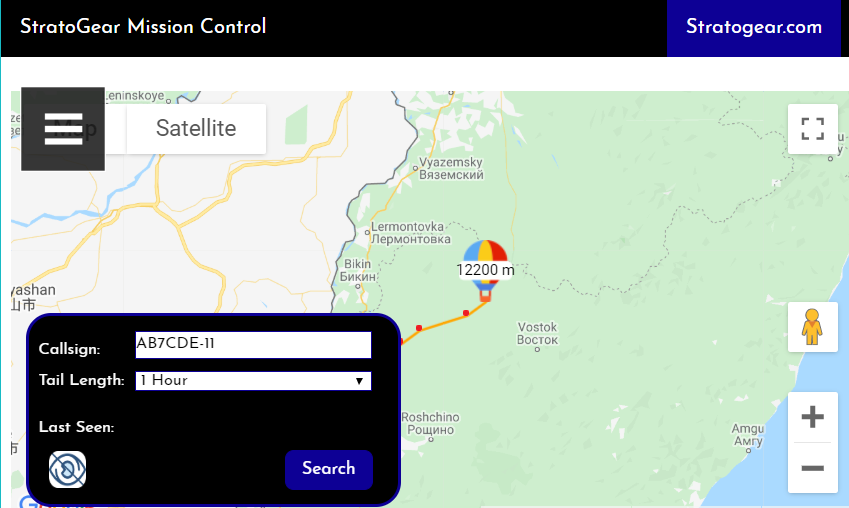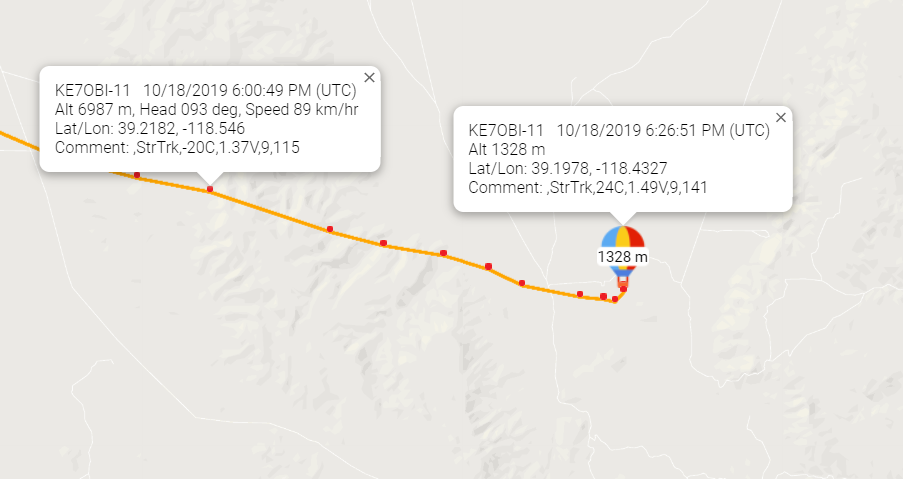Flight Prediction Trouble Shooting
You may receive and error for any of the following:
Enter the callsign and SSID in the callsign box and click “Search”. If your callsign is AB7CDE and your SSID is 11, then enter “AB7CDE-11”. As long as your stratotrack has line-of-site to a surrounding i-gate, you will see the flight-track live. The “Last Seen” should be less than 1 minute as the StratoTrack transmits once every minute.
Tail Length
If you would like to see more than 1 hour of flight history, change the “Tail Length”. The “Tail Length” can even be as long as one year. This is enables you to create a historical flight track of a solar powered StratoTrack that has circumnavigated the globe multiple times.
Reading Flight Data on the Mission Control Page
The balloon, as well as all dots along the flight path, represent a transmission received by an i-gate. Click on either the balloon or any of the dots to pull up the data for that particular transmission. This allows you to see the real-time temperature, voltage, speed, etc. It also allows you to do basic analysis such as calculating ascent rate (change in altitude divided by change in time). If your change in altitude between two transmissions one minute apart is 120 meters, then your ascent rate is 120m/60s or 2 meters-per-second. The StratoTrack always transmits at exactly one minute (60 second) intervals. The time displayed for each transmission may vary by a few seconds if the time on the i-gate that received that transmission is not set precisely.
Once you have your mission control page set up, click the box in the top right corner of the map to hide all the inputs and create a cleaner view.
Other Tutorials
Ideas or Questions
If you have any ideas on how we can improve MyStratoTrack.com or if you have any questions, please reach out to support@stratogear.com.